Data stewards initiate and facilitate collaboration to use organization's data to its capability. They protect data from misuse and are also responsible for ethical data management. Stewardship goals help data stewards to collaborate and protect data better.
To set up stewardship goals, follow these steps:
- In the browser pane, click Stewardship Goals.
The Glossary Workspace switches to the stewardship goals view. - In Glossary Workspace, click Stewardship Goals > Documents Library.
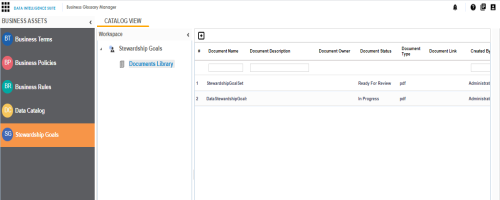
- Click
 .
.
The New Document Form page appears.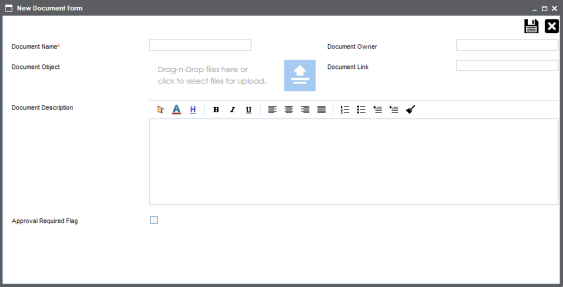
- Enter a Document Name and values to the other fields on the page.
- If the document file needs an approval before being added to the collection of stewardship goals, select the Approval Required Flag check box. This enables the Document Status drop down list. Select the appropriate status.
- Drag and drop the stewardship goals document to the Document Object area or click
 to browse and add a document.
to browse and add a document. - Click
 .
.
The selected stewardship goals document and its description are added to the stewardship goals set or sent for approval if you selected the Approval Required Flag check box.
Once a stewardship goals document is set up, you can manage it using the options available against each goal document. Managing stewardship goals document involves viewing, editing, and deleting it.
|
Copyright © 2020 erwin, Inc.
All rights reserved.
|
|